
Magnet
2020
UX/UI, App Design
2020
UX/UI, App Design
Magnet is a coupon app that provides a fun experience of discovering new things by collecting and supplying coupons based on the user’s location and interests.
Young adults are unfamiliar with coupons,
even though they want to use them.
For the coupon collectors, Magnet helps them to collect free coupons matching their interests.
For the business owners, Magnet lets them post their coupons and promote sales to attract customers.
Idea: Collector’s Side

Feature: Collector’s Side
Daily Reward
Missions
Discover
Trade




Everyday when you first launch the app, you get to collect one coupon out of three options. The collected coupon will be added to your coupon bag.
You will be assigned different types of missions which you can see when you tap on the flag icon. You will see the process and the details of each missions.
To see where the coupons are located, you tap the logo in the nav bar to enter the map.
If you find the coupon you want, you tap enter icon on the right to enter AR screen. Then hold and drag the logo near to the coupon.
The collected coupon can be found in your coupon bag.
If you find the coupon you want, you tap enter icon on the right to enter AR screen. Then hold and drag the logo near to the coupon.
The collected coupon can be found in your coupon bag.
If you have collected coupons that you don’t think you will use, you can always trade them into the one you want at the coupon tap in the nav bar.
To trade in, first, you pick the wished coupon that you already added in your wish list, then, select ten coupons you have in your bag.
To trade in, first, you pick the wished coupon that you already added in your wish list, then, select ten coupons you have in your bag.
Scenario: Collector’s Side


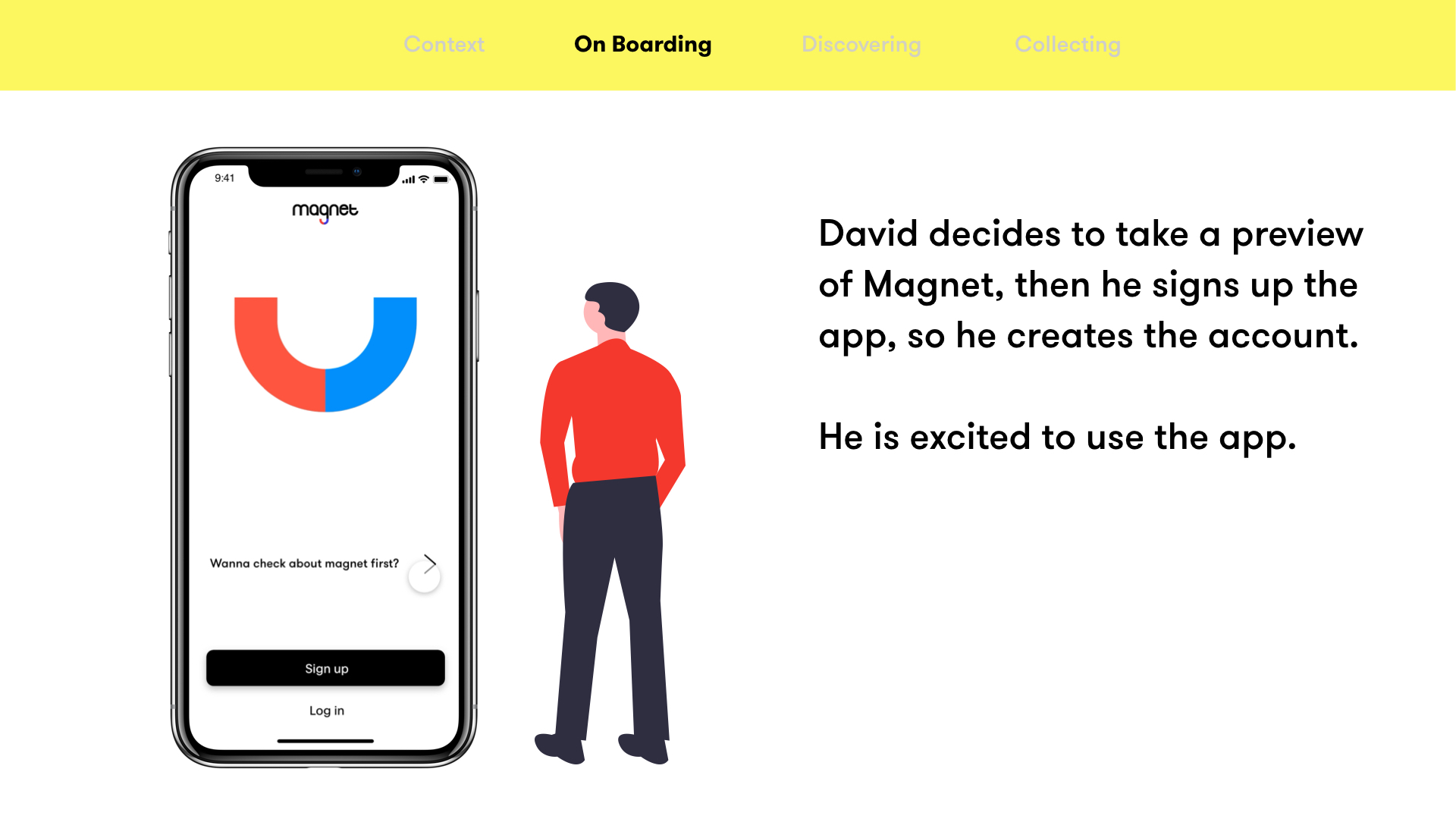


On Boarding
Discovering
Collecting



Idea: Supplier’s Side

Feature: Supplier’s Side
Switch Account
Upload / Purchase


If you are a business owner, and you are willing to promote your own business through Magnet, you can simply switch to your supplier account at the profile tab on the nav bar.
Once you are done with the on boarding process, you will now be able to post your own deal on Magnet.
In order to post your deal, tap on to the logo icon.
In order to post your deal, tap on to the logo icon.
Scenario: Supplier’s Side






On Boarding
Upload / Purchase


Design System





Research / Studies



Data: Collector’s Side


Data: Supplier’s Side





